Wednesday, June 06, 2007
3500 dots: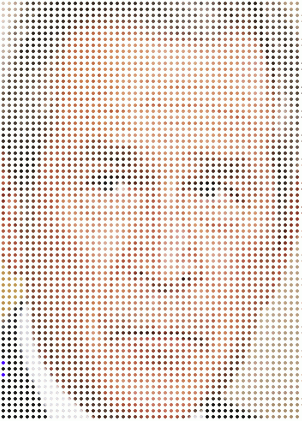 posted by Quiddity at 6/06/2007 11:30:00 AM
posted by Quiddity at 6/06/2007 11:30:00 AM
3 comments
wow.
How did you do that, Quiddity? In Photoshop? Filters>Color Halftone?
I first created a mask of 3500 dots with MS Paint. Then I found an image of Bush and resized it to the same proportions as the dots array. Then "pasted" the dots over the image (with the dot color - black - declared to be the background color, which means it's transparent while the non-dot white is opaque). Then a final reduction in size to 50%, with everybody's favorite app, Irfanview.
|