Microsoft must be defeated: This is a rant against Microsoft, so Bill Gates fans should skip this post.
Well now. We've spent hours trying to connect two Windows-based PCs together, and have not succeeded. It was to be an old-style Direct Connection using a serial cable between an XP laptop and W2K desktop. We got the connection established (logging in to the XP as "Guest"), but that's about it. Neither computer can see the other. The laptop isn't on a network as far as we can tell. What's a user to do?
We won't go into the details, but there are several webpages out there which attempt to address the connection/configuration appropriate for
different scenarios. But get this, there appears to be a specific - and different - set of steps depending on if the connection is W95 to XP (server-client), W95 to XP (client-server), W98 to WME (both flavors of server/client), W98 to W2000 (two ways), W2000 to XP, W2000 to WME, and so on and so on. And if you don't find your configuration, it's time to guess at a solution, which often fails.
All we know is that there is ComputerA cabled to ComputerB and we want one to see the other (and vice-versa if possible). So you might think that there are three or four things to address: ID-ing both machines, defining the cable connect, an account to connect by, and some permission/sharing settings.
But no, that's not the Microsoft way. The user is clicking on all sorts of small-scale dialogue boxes (small-scale in the sense that they only address a very specific data field, like IP address). There is no way to get an understanding of the heirarchy of 'things' (e.g. My Network Places, Entire Network, Microsoft Windows Network, workgroups) and which need to be addressed in order to succeed with the connection. And neither is defined in a satisfactory way (by itself or via Help). This has been a long standing problem with Microsoft. Scribbling down on a piece of paper some information from a dialogue box, because you might need to know status/setting when dealing with a whole 'nother dialogue under some different category.
Now to some of us with long time experience with computers, we've learned that
everything can be significant. The exact name, number, and setting. But with Microsoft, you are often confused as to what is what. A short example is shown below.
At some point in the process, it appears that the name of each computer is required, as well as the workgroup it thinks it's part of. So on fairly up-to-date Windows releases, we go to Control Panel, then System, Network Identification tab. It's all there, right?
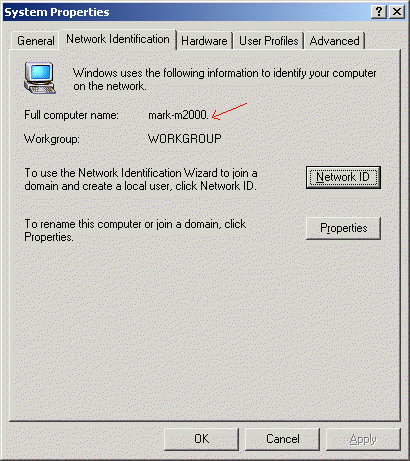
Hey! Look at that. The name, as presented by Microsoft, has a period at the end. Is that part of the name? People paying attention to details might think so, but it appears that the period is appended just for fun. But it doesn't stop there! The workgroup is "WORKGROUP", all caps. But when you check the network, not only is the computer name sans period, but the workgroup it's part of is "Workgroup" (first cap, rest lower case). Also, the computer name has the first letter capitalized (Mark-m2000).
Bravo Microsoft! You've made
three changes between user management readings and what you see from a different angle (network view). That's great. And let's remember, these are changes from one of the most basic and fundamental System Properties display.
Oh, and if you ever think of getting the answer from MS's Help, you really shouldn't be so optimistic. It's crap. Hardly any help.
Anyway, after several hours twiddling with the configs and Q&A in Google Groups, we've decided that we cannot do what we wanted to do. Perhaps a $200/hr consultant could be brought in to deal with the problem; that's an indicator of how poor the situation is.
Microsoft continues to disappoint. Microsoft must be defeated.
posted by Quiddity at 5/30/2005 08:53:00 PM
I recommend using a different operating system. MacOSX or any large distribution of Linux would be my suggestion
Ouch! No help from any of these comments - I am surprised that more of us frustrated with Microsoft don't empathise with this.* I have a laptop, a desktop, a router, and a DSL line. The laptop and the desktop can't see each other, even though they're both on WinHozeMe.
I have worked on a network of 386 and 486 PCs using [shudder] Windows for Workgroups, with some Lexmark laser printers hung onto the more robust 386's and 486's for good measure. It will work if you guess right, and I guess I could offer some sort of guidance. Except I can't get my laptop and desktop to see each other (each can get to the net, but they can't get to each other's hard drives).
It certainly will not cost you 200 skins an hour, either...
* - and, yes, I have a (souped up) Mac G3. For which they want me to pay more for the Tiger software than I got the G3 for. Which I tried to install Linux on, and now I have a text server and no GUI. And of course they won't sell me (or let me have, fer chrissakes) any of their OS software except the newest version of the OS. Sound familiar to anyone?
If anyone wants, feel free to donate an old copy of Mac Os 9.whatever in my general direction, and let me have three PCs that get to the net, but not to each other.
Oh, yeah - and pretty much like democracy (at its' worst!), Microsoft WindHoze anything blows really bad. But it works sometimes, too...
Actually, what is incorrect is what is presented in the secondary view that you refer to. There is a user option that enables the "prettying" of file names etc in windows explorer views. That is what is altering the capitalization and punctuation.
Having spent some time trying a while back to set up an XP Pro <-> Mac 9 and/or 10 network, some time , I came away with a certain respect for XP Pro, but also the understanding that XP won't network, XP Pro will, relayed to me by WinBox support types.
As a 20 yr Mac-cer, believe me getting a 9Mac to see a 10Mac (or vice versa) CAN be done, but usually requires the sacrifice of a virgin cat around midnight. Try even finding a virgin cat these days.
You thought they were fighting? There are more Mac-cers out there that you could have imagined.
As well, I have established the perfect way to have a WinBox work with the internet - keep it in bits under your bench. Totally secure.
JenJam